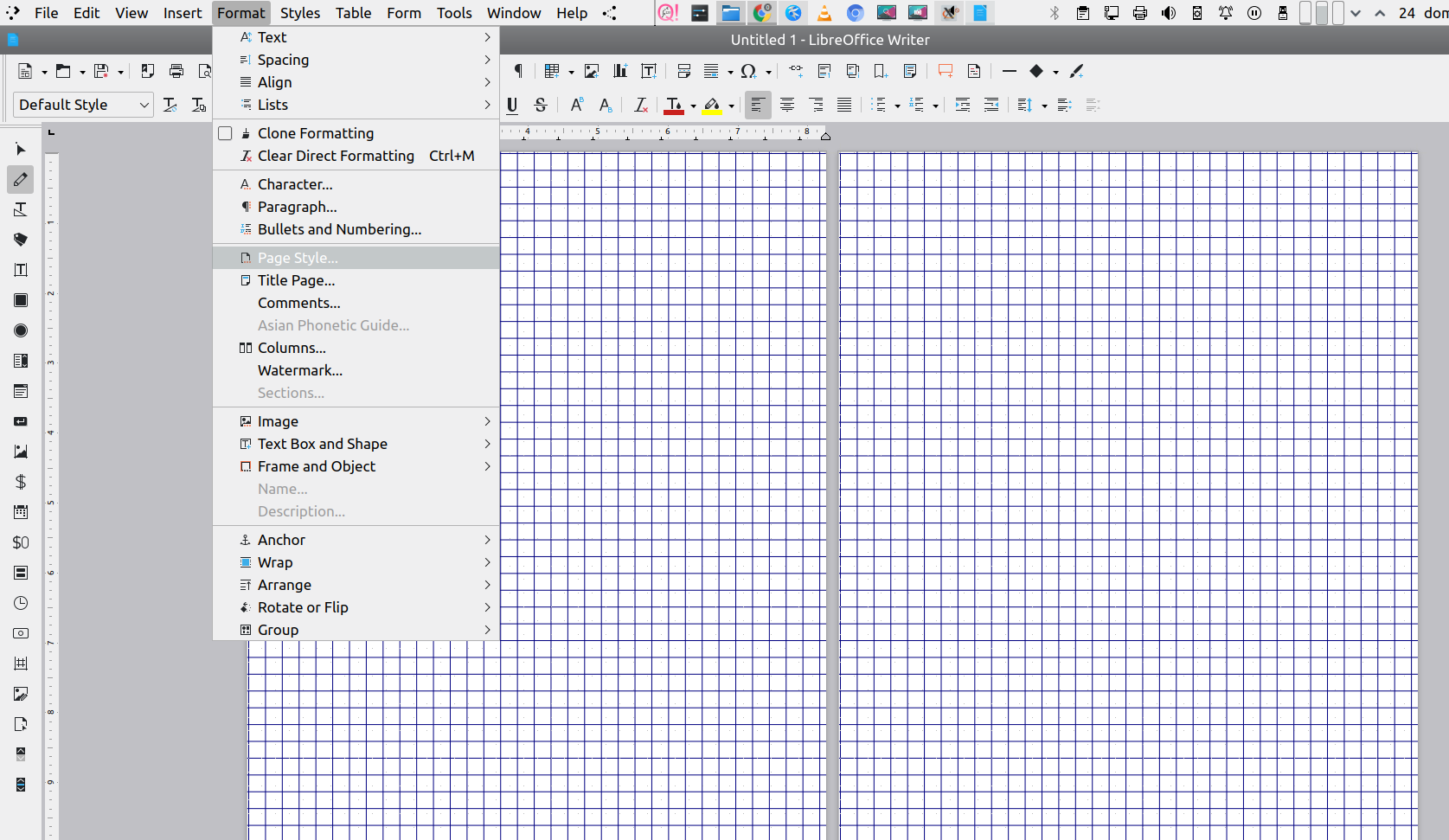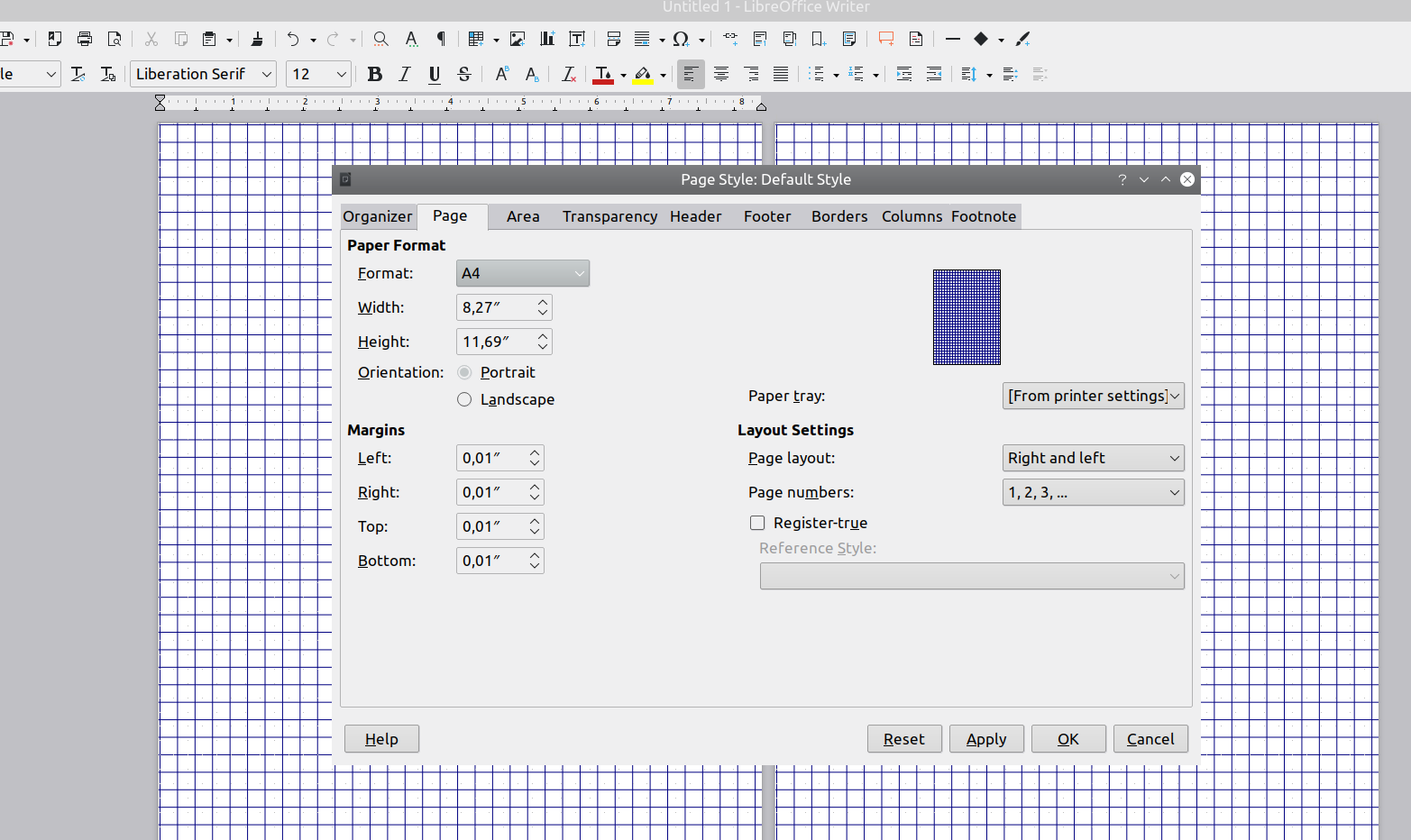Math sheet for school purpose with libreoffice and kubuntu
July 24, 2022 Leave a comment
IF YOU DON’T WANT TO HAVE THE PAIN I HAD TO DO IT … BUT if you want create something like this :(and it’s a slide.. so press the button )
then you have just to go on libreoffice => writer =>FORMAT=>PAGE STYLE
=> PAGE SECTION you can set MARGINS which i set to 0.01 inch now go to
=>AREA=> now go to “HATCH”
overing with your mouse pointer on the models select => blue crossed zero degree==> on option select spacing and put 0.24” and print one page if it’s ok add another page pressing enter multiple time in the page and that’s it you have two pages of squared page ready to be used
Note if you leave 0.05” you will get a very nice graph paper DOWNLOAD grah paper