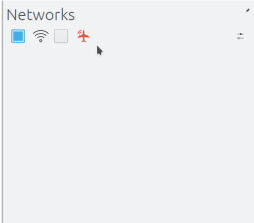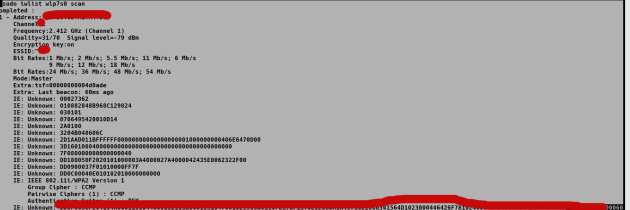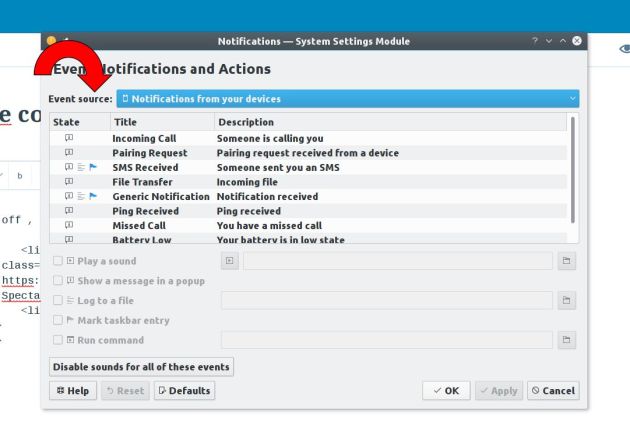WTFFFFF! NO WIFI ON KDE NETWORK MANAGER APPLET but with iwlist is detected (07:00.0 Network controller: Qualcomm Atheros AR9485 Wireless Network Adapter (rev 01) so the driver was working properly infact i connect to a open wifi , without password. so WHY!!! i guess for a problem with some systemd conf files anyway….
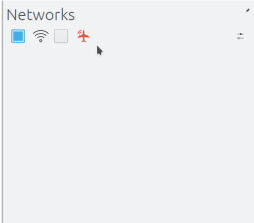
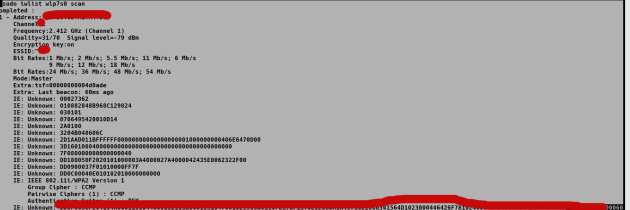
DETECT IF ANY SERVICE HAS PROBLEMS
systemctl --type service
which has this silly answer :
systemd-networkd-wait-online.service loaded failed failed Wait for Network to be Configured
checking even the wpa_supplicant service with
systemctl status wpa_supplicant.service
Failed to initialize control interface '/run/wpa_supplicant'.
You may have another wpa_supplicant process already running or the file was
left by an unclean termination of wpa_supplicant in which case you will need
to manually remove this file before starting wpa_supplicant again.
sudo systemctl status NetworkManager.service
i got even this shit
error> sup-iface[0x56547f32d5b0,wlp7s0]: error adding interface: wpa_supplicant couldn't grab this interface.
now how to fix it !?
sudo systemctl stop NetworkManager.service
sudo systemctl stop wpa_supplicant.service
sudo systemctl start wpa_supplicant.service
sudo pkill wpa_supplicant
sudo systemctl start wpa_supplicant.service
sleep 4
sudo systemctl start NetworkManager.service
result 😀

USEFULL STUFF
- CHECK IF YOUR CARD IS ENABLE ON BIOS , if you want to see that just do on therminal rfkill list and make sure it’s all NO
- ENABLE YOUR CARD sudo ifconfig XXXX up ( your card name that should be wlp7s0 you can get the name from ifconfig alone without optios) as you can see here
sudo rfkill unblock all
rfkill
ID TYPE DEVICE SOFT HARD
0 wlan phy0 unblocked unblocked
1 bluetooth hci0 unblocked unblocked
sem@semvaio18:~$ ifconfig
lo: flags=73 mtu 65536
inet 127.0.0.1 netmask 255.0.0.0
inet6 ::1 prefixlen 128 scopeid 0x10
loop txqueuelen 1000 (Local Loopback)
RX packets 31198 bytes 1590503 (1.5 MB)
RX errors 0 dropped 0 overruns 0 frame 0
TX packets 31198 bytes 1590503 (1.5 MB)
TX errors 0 dropped 0 overruns 0 carrier 0 collisions 0
wlp7s0: flags=4163 mtu 1500
inet 192.168.0.21 netmask 255.255.255.0 broadcast 192.168.178.255
inet6 fe80::1e7f:5239:d350:a751 prefixlen 64 scopeid 0x20 ether a4:19:32:c1:1c:23 txqueuelen 1000 (Ethernet)
RX packets 4184 bytes 2798289 (2.7 MB)
RX errors 0 dropped 0 overruns 0 frame 0
TX packets 4560 bytes 1447049 (1.4 MB)
TX errors 0 dropped 0 overruns 0 carrier 0 collisions 0
- try to see if wpa supplicant is installed : sudo apt-get install wpasupplicant
- if you can’t see the network applet on your panel well maybe the network manager service is not started so start it and enable it with : sudo systemctl enable NetworkManager.service ; sudo
systemctl start NetworkManager.service
- check the systemd-networkd-wait-online.service with systemctl status systemd-networkd-wait-online.service actuyally it gives me error even when i am connect so i guess it’s not so important like i thought but he has given me a hint to fix this shit so ..
- another command useful to get errors it’s this
journalctl -xe
from here https://forums.linuxmint.com/viewtopic.php?t=171819
this is for my own use interfaces
auto wlp7s0
iface wlp7s0 inet dhcp
wireless-power off
sudo kate /etc/default/crda
REGDOMAIN=IT